Layers and Model Architectures
A model architecture is a function that wires up a
Thinc Model instance. It describes the
neural network that is run internally as part of a component in a spaCy
pipeline. To define the actual architecture, you can implement your logic in
Thinc directly, or you can use Thinc as a thin wrapper around frameworks such as
PyTorch, TensorFlow and MXNet. Each Model can also be used as a sublayer of a
larger network, allowing you to freely combine implementations from different
frameworks into a single model.
spaCy’s built-in components require a Model instance to be passed to them via
the config system. To change the model architecture of an existing component,
you just need to update the config so that it refers
to a different registered function. Once the component has been created from
this config, you won’t be able to change it anymore. The architecture is like a
recipe for the network, and you can’t change the recipe once the dish has
already been prepared. You have to make a new one.
config.cfg (excerpt)
Type signatures
The Thinc Model class is a generic type that can specify its input and
output types. Python uses a square-bracket notation for this, so the type
Model[List, Dict] says that each batch of inputs to the model will be a
list, and the outputs will be a dictionary. You can be even more specific and
write for instanceModel[List[Doc], Dict[str, float]] to specify that the
model expects a list of Doc objects as input, and returns a
dictionary mapping of strings to floats. Some of the most common types you’ll
see are:
| Type | Description |
|---|---|
| List[Doc] | A batch of Doc objects. Most components expect their models to take this as input. |
| Floats2d | A two-dimensional numpy or cupy array of floats. Usually 32-bit. |
| Ints2d | A two-dimensional numpy or cupy array of integers. Common dtypes include uint64, int32 and int8. |
| List[Floats2d] | A list of two-dimensional arrays, generally with one array per Doc and one row per token. |
| Ragged | A container to handle variable-length sequence data in an unpadded contiguous array. |
| Padded | A container to handle variable-length sequence data in a padded contiguous array. |
See the Thinc type reference for details. The
model type signatures help you figure out which model architectures and
components can fit together. For instance, the
TextCategorizer class expects a model typed
Model[List[Doc],Floats2d], because the model will predict one row of
category probabilities per Doc. In contrast, the
Tagger class expects a model typed Model[List[Doc],
List[Floats2d]], because it needs to predict one row of probabilities per
token.
There’s no guarantee that two models with the same type signature can be used interchangeably. There are many other ways they could be incompatible. However, if the types don’t match, they almost surely won’t be compatible. This little bit of validation goes a long way, especially if you configure your editor or other tools to highlight these errors early. The config file is also validated at the beginning of training, to verify that all the types match correctly.
If you’re using a modern editor like Visual Studio Code, you can
set up mypy with the
custom Thinc plugin and get live feedback about mismatched types as you write
code.
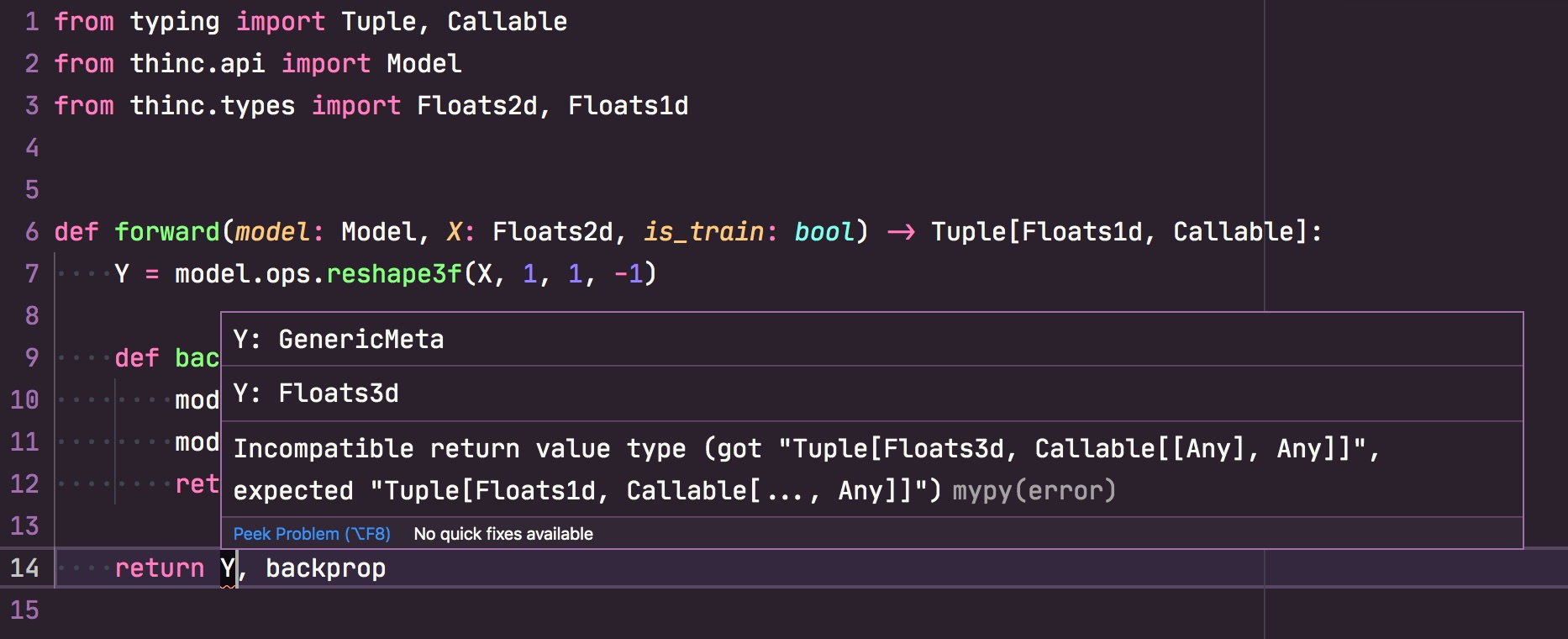
Swapping model architectures
If no model is specified for the TextCategorizer, the
TextCatEnsemble architecture is used by
default. This architecture combines a simple bag-of-words model with a neural
network, usually resulting in the most accurate results, but at the cost of
speed. The config file for this model would look something like this:
config.cfg (excerpt)
spaCy has two additional built-in textcat architectures, and you can easily
use those by swapping out the definition of the textcat’s model. For instance,
to use the simple and fast bag-of-words model
TextCatBOW, you can change the config to:
config.cfg (excerpt)
For details on all pre-defined architectures shipped with spaCy and how to configure them, check out the model architectures documentation.
Defining sublayers
Model architecture functions often accept sublayers as arguments, so that you can try substituting a different layer into the network. Depending on how the architecture function is structured, you might be able to define your network structure entirely through the config system, using layers that have already been defined.
In most neural network models for NLP, the most important parts of the network
are what we refer to as the
embed and encode steps.
These steps together compute dense, context-sensitive representations of the
tokens, and their combination forms a typical
Tok2Vec layer:
config.cfg (excerpt)
By defining these sublayers specifically, it becomes straightforward to swap out a sublayer for another one, for instance changing the first sublayer to a character embedding with the CharacterEmbed architecture:
config.cfg (excerpt)
Most of spaCy’s default architectures accept a tok2vec layer as a sublayer
within the larger task-specific neural network. This makes it easy to switch
between transformer, CNN, BiLSTM or other feature extraction approaches. The
transformers documentation
section shows an example of swapping out a model’s standard tok2vec layer with
a transformer. And if you want to define your own solution, all you need to do
is register a Model[List[Doc], List[Floats2d]] architecture function, and
you’ll be able to try it out in any of the spaCy components.
Wrapping PyTorch, TensorFlow and other frameworks
Thinc allows you to wrap models
written in other machine learning frameworks like PyTorch, TensorFlow and MXNet
using a unified Model API. This makes it
easy to use a model implemented in a different framework to power a component in
your spaCy pipeline. For example, to wrap a PyTorch model as a Thinc Model,
you can use Thinc’s
PyTorchWrapper:
Let’s use PyTorch to define a very simple neural network consisting of two
hidden Linear layers with ReLU activation and dropout, and a
softmax-activated output layer:
PyTorch model
The resulting wrapped Model can be used as a custom architecture as such,
or can be a subcomponent of a larger model. For instance, we can use Thinc’s
chain combinator, which works like
Sequential in PyTorch, to combine the wrapped model with other components in a
larger network. This effectively means that you can easily wrap different
components from different frameworks, and “glue” them together with Thinc:
In the above example, we have combined our custom PyTorch model with a character
embedding layer defined by spaCy.
CharacterEmbed returns a Model that takes
a List[Doc] as input, and outputs a List[Floats2d]. To make sure that
the wrapped PyTorch model receives valid inputs, we use Thinc’s
with_array helper.
You could also implement a model that only uses PyTorch for the transformer layers, and “native” Thinc layers to do fiddly input and output transformations and add on task-specific “heads”, as efficiency is less of a consideration for those parts of the network.
Using wrapped models
To use our custom model including the PyTorch subnetwork, all we need to do is
register the architecture using the
architectures registry. This assigns the
architecture a name so spaCy knows how to find it, and allows passing in
arguments like hyperparameters via the config. The
full example then becomes:
Registering the architecture
The model definition can now be used in any existing trainable spaCy component, by specifying it in the config file. In this configuration, all required parameters for the various subcomponents of the custom architecture are passed in as settings via the config.
config.cfg (excerpt)
Note that when using a PyTorch or Tensorflow model, it is recommended to set the
GPU memory allocator accordingly. When gpu_allocator is set to “pytorch” or
“tensorflow” in the training config, cupy will allocate memory via those
respective libraries, preventing OOM errors when there’s available memory
sitting in the other library’s pool.
config.cfg (excerpt)
Custom models with Thinc
Of course it’s also possible to define the Model from the previous section
entirely in Thinc. The Thinc documentation provides details on the
various layers and helper functions
available. Combinators can be used to
overload operators and a common
usage pattern is to bind chain to >>. The “native” Thinc version of our
simple neural network would then become:
Shape inference in Thinc
It is not strictly necessary to define all the input and output dimensions
for each layer, as Thinc can perform
shape inference between
sequential layers by matching up the output dimensionality of one layer to the
input dimensionality of the next. This means that we can simplify the layers
definition:
Thinc can even go one step further and deduce the correct input dimension of
the first layer, and output dimension of the last. To enable this functionality,
you have to call
Model.initialize with an input
sample X and an output sample Y with the correct dimensions:
Shape inference with initialization
The built-in pipeline components in spaCy ensure
that their internal models are always initialized with appropriate sample
data. In this case, X is typically a List[Doc], while Y is typically a
List[Array1d] or List[Array2d], depending on the specific task. This
functionality is triggered when nlp.initialize is
called.
Dropout and normalization in Thinc
Many of the available Thinc layers allow you
to define a dropout argument that will result in “chaining” an additional
Dropout layer. Optionally, you can
often specify whether or not you want to add layer normalization, which would
result in an additional
LayerNorm layer. That means that
the following layers definition is equivalent to the previous:
Create new trainable components
In addition to swapping out layers in existing
components, you can also implement an entirely new,
trainable pipeline component
from scratch. This can be done by creating a new class inheriting from
TrainablePipe, and linking it up to your custom model
implementation.
Example: Entity relation extraction component
This section outlines an example use-case of implementing a novel relation extraction component from scratch. We’ll implement a binary relation extraction method that determines whether or not two entities in a document are related, and if so, what type of relation connects them. We allow multiple types of relations between two such entities (a multi-label setting). There are two major steps required:
- Implement a machine learning model specific to this
task. It will have to extract candidate relation instances from a
Docand predict the corresponding scores for each relation label. - Implement a custom pipeline component - powered by the
machine learning model from step 1 - that translates the predicted scores
into annotations that are stored on the
Docobjects as they pass through thenlppipeline.
Step 1: Implementing the Model
We need to implement a Model that takes a
list of documents (List[Doc]) as input, and outputs a two-dimensional
matrix (Floats2d) of predictions:
The model architecture
We adapt a modular approach to the definition of this relation model, and define it as chaining two layers together: the first layer that generates an instance tensor from a given set of documents, and the second layer that transforms the instance tensor into a final tensor holding the predictions:
The model architecture
The classification_layer could be something like a
Linear layer followed by a
logistic activation function:
The classification layer
The first layer that creates the instance tensor can be defined by implementing a custom forward function with an appropriate backpropagation callback. We also define an initialization method that ensures that the layer is properly set up for training.
We omit some of the implementation details here, and refer to the spaCy project that has the full implementation.
The layer that creates the instance tensor
This custom layer uses an embedding layer such
as a Tok2Vec component or a Transformer.
This layer is assumed to be of type Model[List[Doc], List[Floats2d]] as it
transforms each document into a list of tokens, with each token being
represented by its embedding in the vector space.
The pooling layer will be applied to summarize the token vectors into entity
vectors, as named entities (represented by Span objects) can consist of
one or multiple tokens. For instance, the pooling layer could resort to
calculating the average of all token vectors in an entity. Thinc provides
several
built-in pooling operators for
this purpose.
Finally, we need a get_instances method that generates pairs of entities
that we want to classify as being related or not. As these candidate pairs are
typically formed within one document, this function takes a Doc as
input and outputs a List of Span tuples. For instance, the following
implementation takes any two entities from the same document, as long as they
are within a maximum distance (in number of tokens) of each other:
Candidate generation
This function is added to the @misc registry so we
can refer to it from the config, and easily swap it out for any other candidate
generation function.
Intermezzo: define how to store the relations data
For our new relation extraction component, we will use a custom
extension attribute
doc._.rel in which we store relation data. The attribute refers to a
dictionary, keyed by the start offsets of each entity involved in the
candidate relation. The values in the dictionary refer to another dictionary
where relation labels are mapped to values between 0 and 1. We assume anything
above 0.5 to be a True relation. The Example instances that we’ll use as
training data, will include their gold-standard relation annotations in
example.reference._.rel.
Registering the extension attribute
Step 2: Implementing the pipeline component
To use our new relation extraction model as part of a custom
trainable component, we
create a subclass of TrainablePipe that holds the model.

Pipeline component skeleton
Typically, the constructor defines the vocab, the Machine Learning model,
and the name of this component. Additionally, this component, just like the
textcat and the tagger, stores an internal list of labels. The ML model
will predict scores for each label. We add convenience methods to easily
retrieve and add to them.
The constructor (continued)
After creation, the component needs to be
initialized. This method can define the
relevant labels in two ways: explicitly by setting the labels argument in the
initialize block of the config, or
implicately by deducing them from the get_examples callback that generates the
full training data set, or a representative sample.
The final number of labels defines the output dimensionality of the network, and
will be used to do
shape inference throughout the
layers of the neural network. This is triggered by calling
Model.initialize.
The initialize method
The initialize method is triggered whenever this component is part of an nlp
pipeline, and nlp.initialize is invoked.
Typically, this happens when the pipeline is set up before training in
spacy train. After initialization, the pipeline component
and its internal model can be trained and used to make predictions.
During training, the method update is invoked which
delegates to
Model.begin_update and a
get_loss function that calculates the loss for a
batch of examples, as well as the gradient of loss that will be used to
update the weights of the model layers. Thinc provides several
loss functions that can be used for the
implementation of the get_loss function.
The update method
After training the model, the component can be used to make novel
predictions. The predict method needs to be
implemented for each subclass of TrainablePipe. In our case, we can simply
delegate to the internal model’s
predict function that takes a batch
of Doc objects and returns a Floats2d array:
The predict method
The final method that needs to be implemented, is
set_annotations. This function takes the
predictions, and modifies the given Doc object in place to store them. For our
relation extraction component, we store the data in the
custom attributedoc._.rel.
To interpret the scores predicted by the relation extraction model correctly, we
need to refer to the model’s get_instances function that defined which pairs
of entities were relevant candidates, so that the predictions can be linked to
those exact entities:
The set_annotations method
Under the hood, when the pipe is applied to a document, it delegates to the
predict and set_annotations methods:
The __call__ method
There is one more optional method to implement: score
calculates the performance of your component on a set of examples, and returns
the results as a dictionary:
The score method
This is particularly useful for calculating relevant scores on the development
corpus when training the component with spacy train.
Once our TrainablePipe subclass is fully implemented, we can
register the
component with the @Language.factory decorator. This
assigns it a name and lets you create the component with
nlp.add_pipe and via the
config.
Registering the pipeline component
You can extend the decorator to include information such as the type of annotations that are required for this component to run, the type of annotations it produces, and the scores that can be calculated:
Factory annotations